WheelPal Installation Guide
Complete setup instructions for iOS devices
🚗 WheelPal App for iOS
Follow the guidelines and steps given further to enjoy YouTube or any of your favourite apps on CarPlay.
Allow Profile Download
Then you will see the following notification on your screen. Tap on Allow to download the CarPlayhacks configuration profile.
After successful downloading, you will see a message as Profile Downloaded
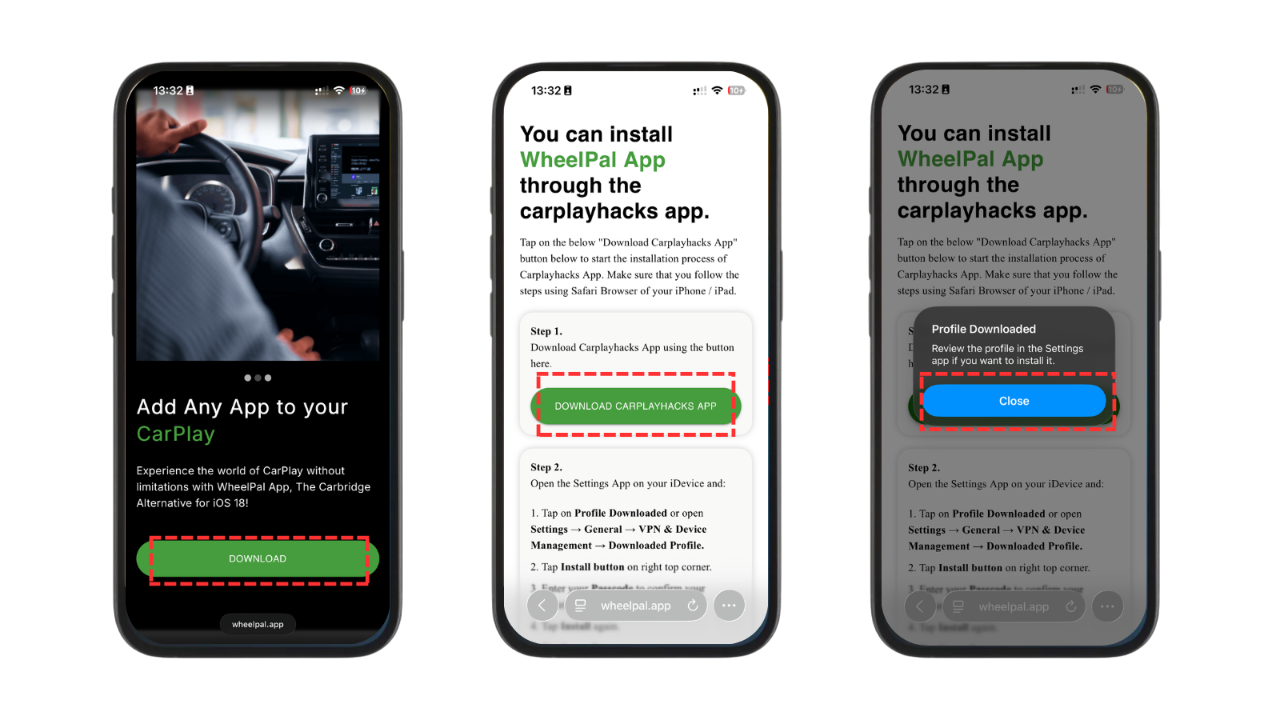
Install Profile
For this, follow the path below and make the Enterprise developer a trusted one. Phone Settings > General > VPN & Device Management
Or you will see the downloaded Profile in your settings. Tap on it
1. Tap on Wheelpal.
2. Tap the Install button in the top right corner.
3. You will be asked to enter your passcode. Enter your Passcode to confirm your installation.
4. Tap Install again.
5. Finally, tap Done.
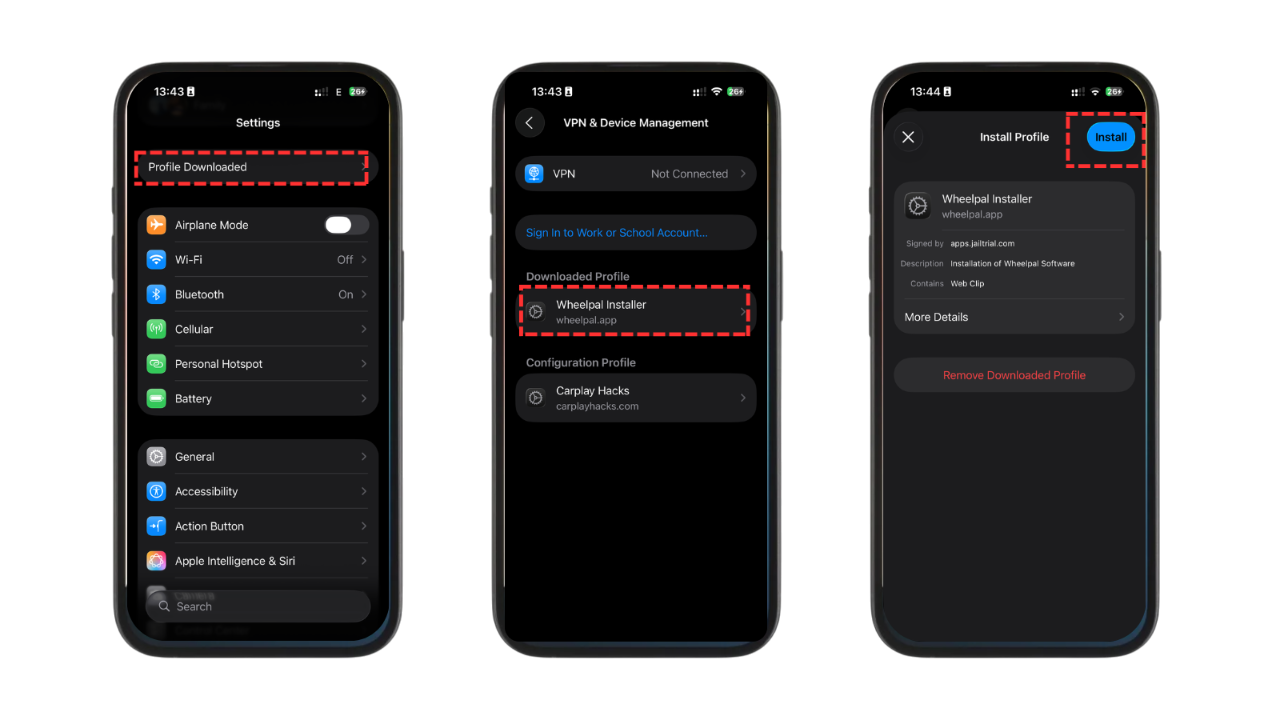
Fully completed installation of profile
Finally, tap Done.
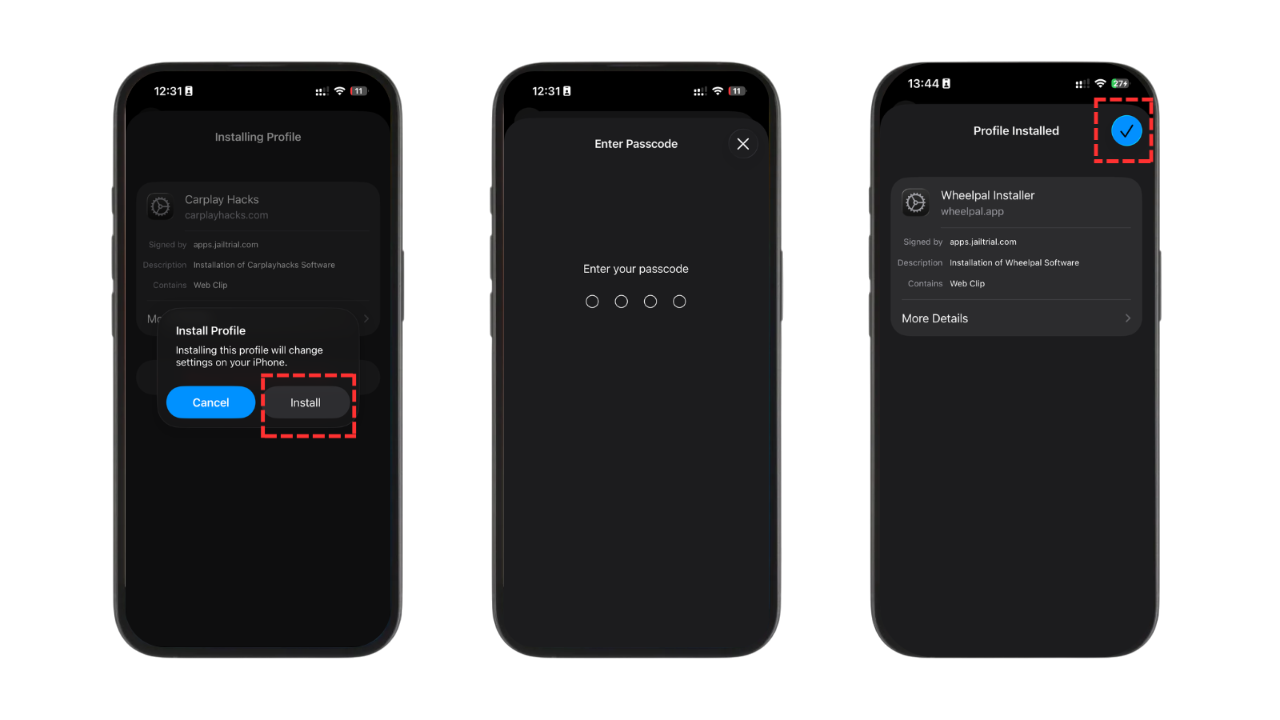
Activate CarPlay Hacks
Launch the CarPlay Hacks app, Tap on the Activate button in the top right corner
Then you will be asked about an Email. Enter the Email address you used to purchase the app if you haven't purchased the license yet, then tap on Get Membership and complete the purchase there.
Come back to the Activate page and type the email there.
Tap on verify
Then you will see a message saying the Product is Activated

Install WheelPal App
Launch the CarPlayhacks app. There you can find the WheelPal app. Tap on Install.
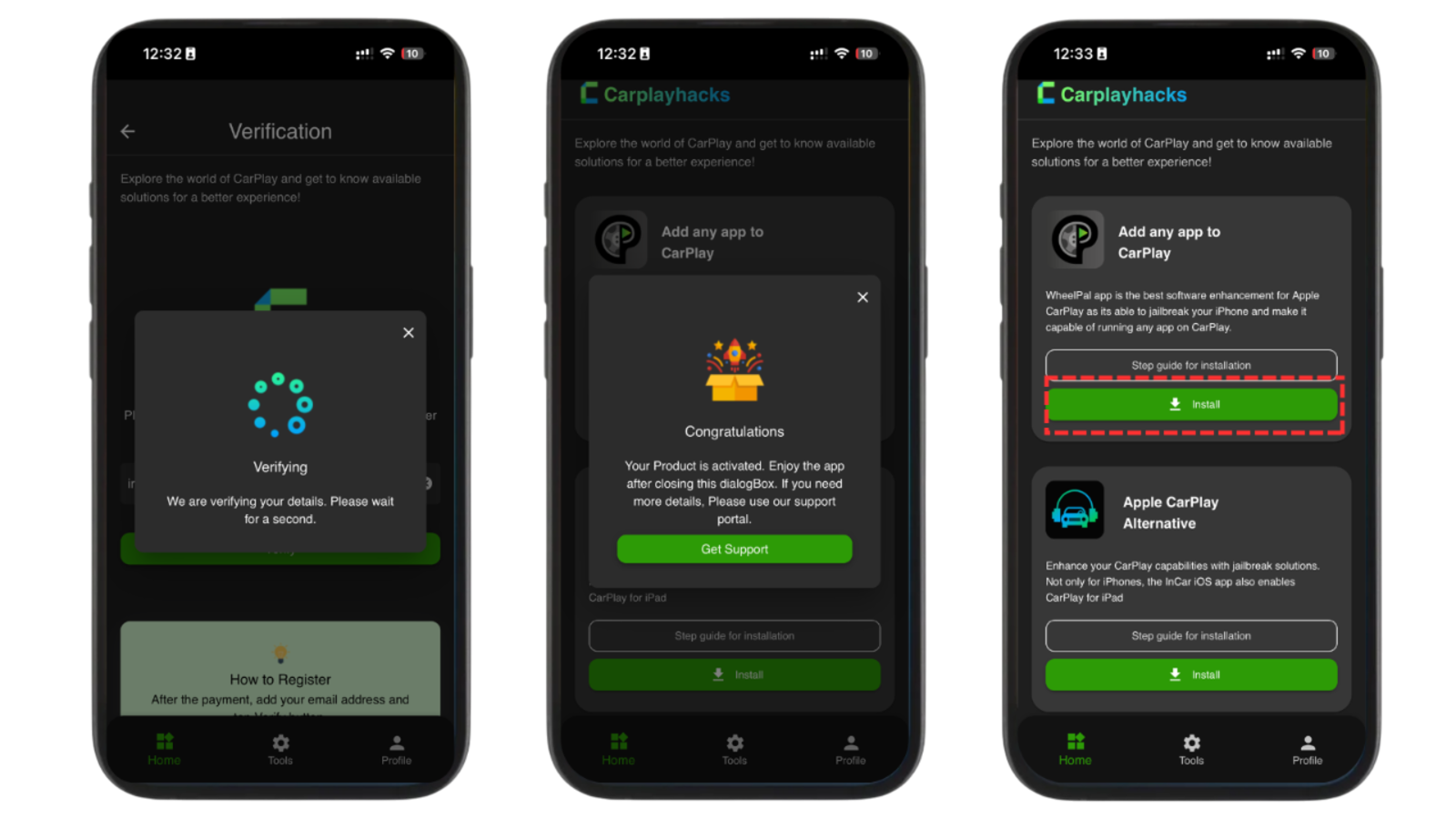
Allow Installation WheelPal
On the next dialog, tap on Allow. And then you will see a notification saying 'Profile downloaded'.
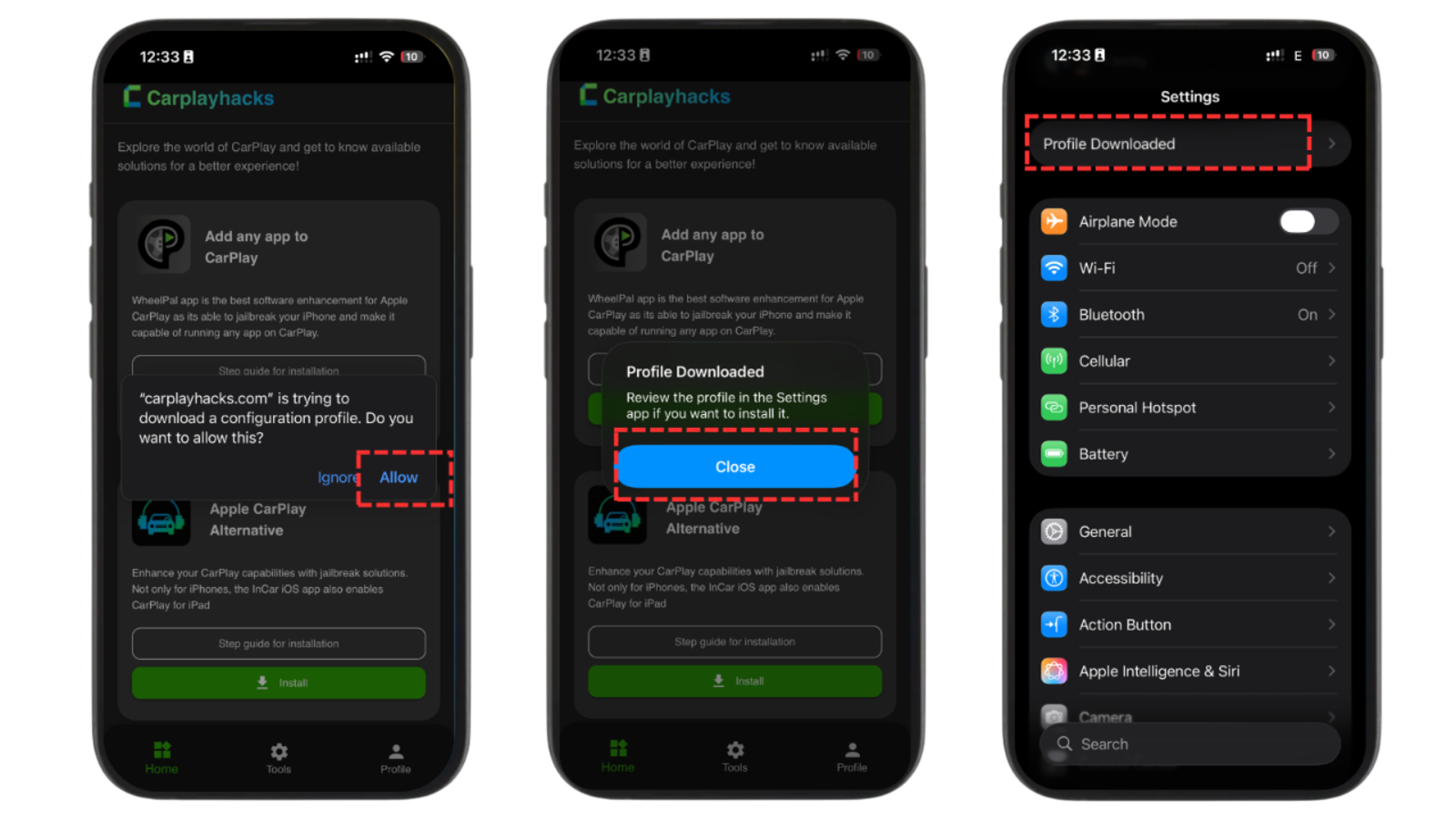
Open the Settings App on your iDevice
1. Tap on Profile Downloaded or open Settings → General → VPN & Device Management → Downloaded Profile.
2. Tap the Install button in the top right corner.
3. Enter your Passcode to confirm your installation. Tap Install again.
4. Finally, tap Done.
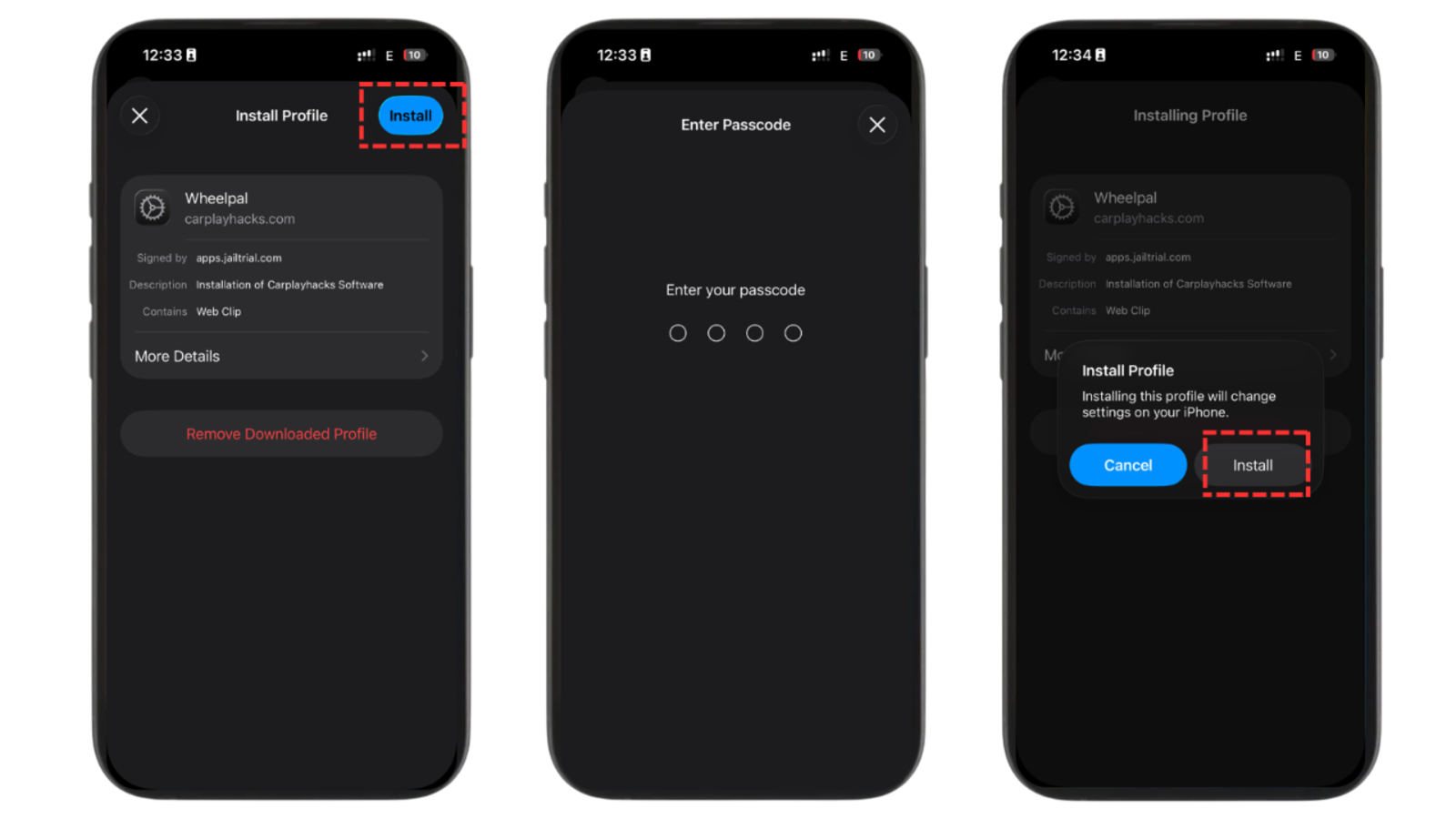
Add Any App to Apple CarPlay with the WheelPal app
1. Finally, launch the WheelPal app.
2. Then you will be asked to select your device model. Please select the correct device model from the list. Tap on Next.
3. From the apps given, select the app you need
4. From the given solutions, choose your preferred solution.

Choose non jailbreak solutions
You can select from various non-jailbreak solutions available.
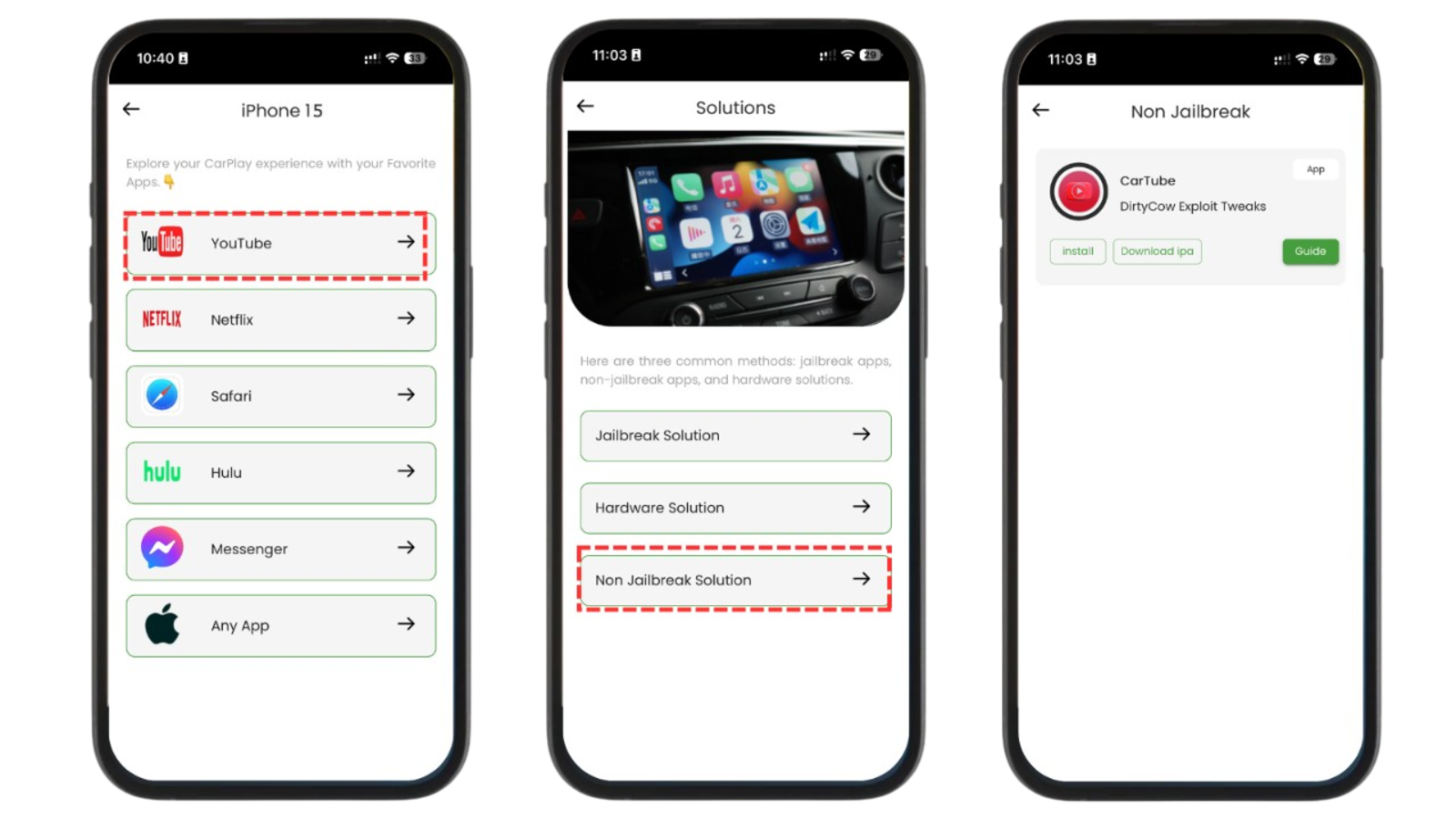
Also there are jailbreak solutions as well
Jailbreak solutions are also available for advanced users.
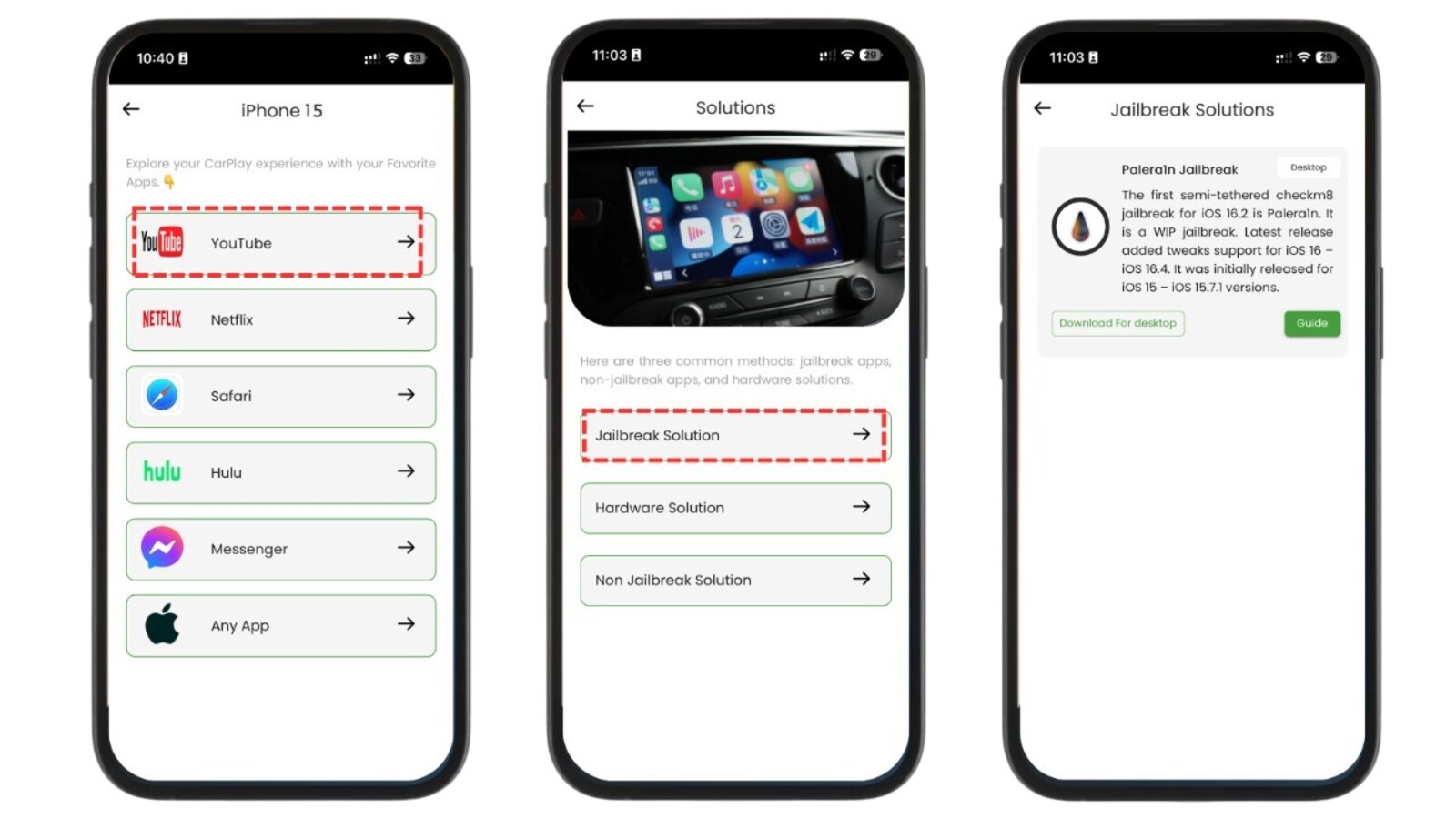
You can select the hardware solution
Hardware solutions provide an alternative installation method.
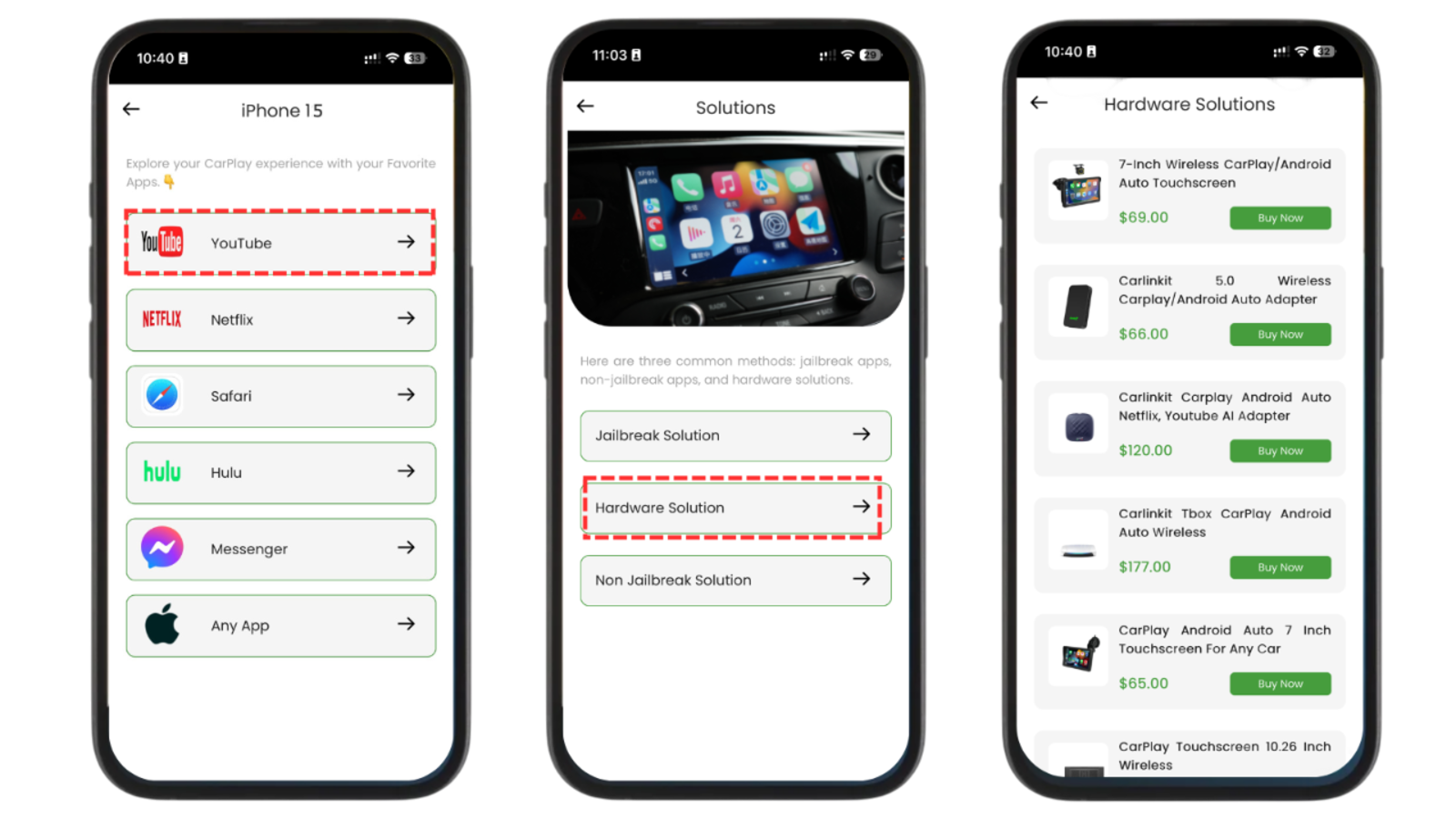
🎉
Success!
WheelPal is now installed and ready to use. You can now add any app to Apple CarPlay.
📋 Compatibility Note
If your device is running iOS 13 or above versions, WheelPal is compatible with your iPhone.
